No-Code Automation Tools vs Custom AI Workflows: What's Right for Your Business?
Explore the pros, cons, and real-world impact of no-code automation platforms versus custom AI workflows. Learn how each approach can transform your business operations, boost productivity, and help you scale smarter.
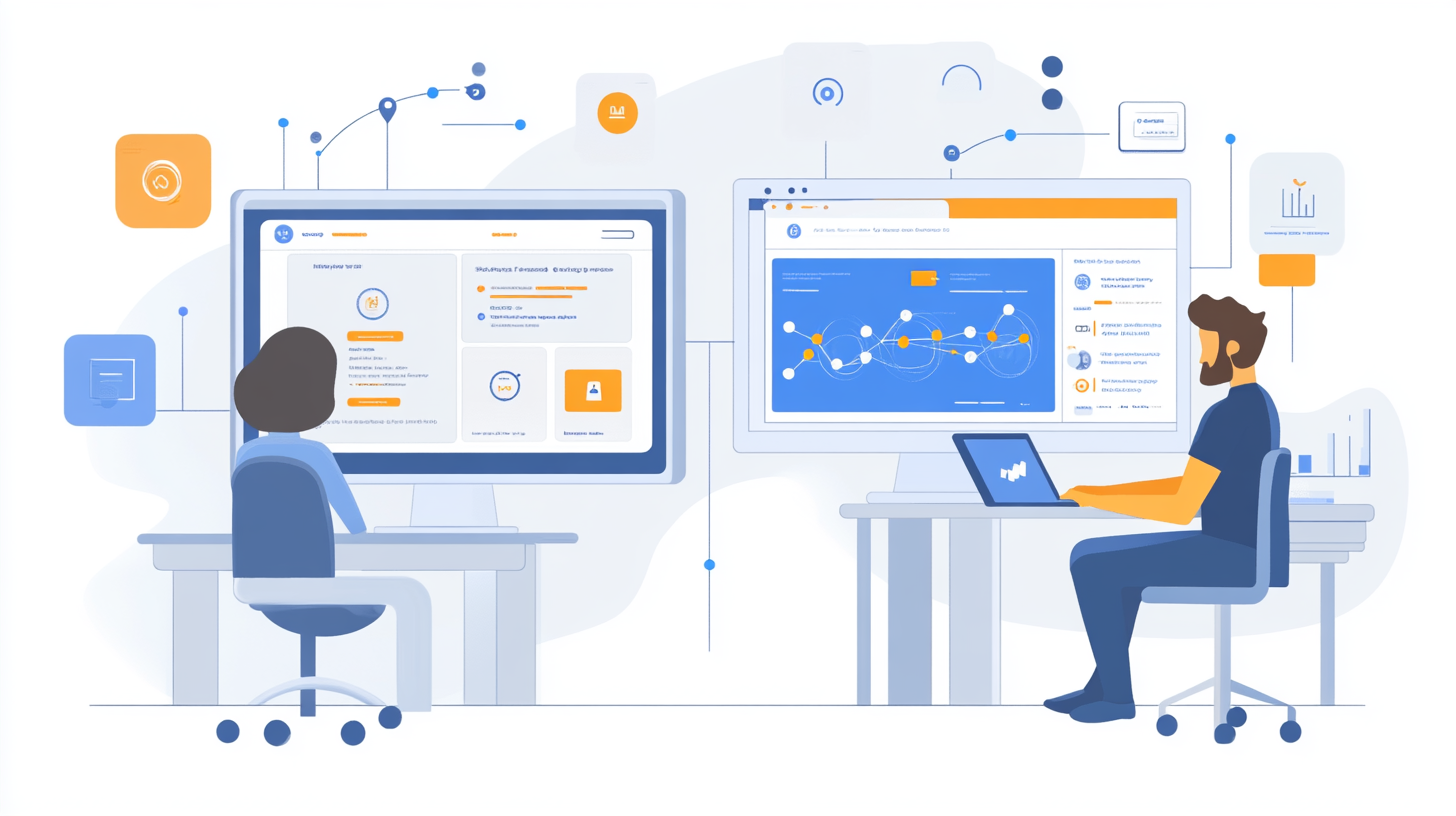
Introduction
In today's rapidly evolving digital landscape, businesses of all sizes are seeking ways to automate repetitive tasks, streamline workflows, and unlock new efficiencies. Two major approaches have emerged: no-code automation tools like Zapier and Make, and custom-built AI workflows tailored to unique business needs. But which is right for your business? This comprehensive guide will help you understand the strengths, limitations, and best use cases for each, so you can make an informed decision that drives growth and innovation.
What Are No-Code Automation Tools?
No-code automation platforms such as Zapier, Make (formerly Integromat), and others empower users to create automated workflows without writing a single line of code. These tools offer intuitive drag-and-drop interfaces, pre-built integrations with hundreds of apps, and a focus on accessibility for non-technical users. With no-code tools, marketing teams, sales professionals, and operations managers can automate tasks like lead capture, email notifications, data syncing, and more—often in minutes.
- Zapier: Connects thousands of apps and services, enabling users to build multi-step workflows ("Zaps") that trigger on specific events.
- Make: Offers advanced logic, data manipulation, and a visual builder for complex automations across a wide range of platforms.
- Other Tools: Platforms like Microsoft Power Automate, n8n, and Pabbly Connect provide similar capabilities with unique features and pricing models.
Benefits of No-Code Automation
- Speed: Build and deploy automations in hours, not weeks.
- Accessibility: Empower non-developers to solve problems and innovate.
- Cost-Effective: Lower upfront investment compared to custom development.
- Scalability: Easily modify or expand workflows as business needs change.
- Community & Support: Access to templates, forums, and support resources.
Limitations of No-Code Tools
- Integration Gaps: Not all apps or custom systems are supported.
- Performance: May struggle with high-volume or real-time data processing.
- Customization: Limited ability to implement highly specific business logic.
- Vendor Lock-In: Reliance on third-party platforms for mission-critical workflows.
- Security & Compliance: Data privacy and compliance may be a concern for regulated industries.
What Are Custom AI Workflows?
Custom AI workflows are bespoke automation solutions built using programming languages, machine learning frameworks, and cloud services. These workflows can integrate with any system, process large volumes of data, and leverage advanced AI capabilities such as natural language processing, computer vision, and predictive analytics. Custom AI bots and automations are typically developed by in-house engineers or specialized agencies, offering maximum flexibility and power.
- Custom Bots: AI agents that automate customer support, data entry, or business processes.
- API Integrations: Direct connections to internal databases, CRMs, and proprietary systems.
- Advanced Logic: Implement complex decision trees, data validation, and error handling.
- AI Capabilities: Use machine learning models for classification, prediction, and personalization.
Benefits of Custom AI Workflows
- Unlimited Flexibility: Tailor automations to exact business requirements.
- Performance: Handle large-scale, real-time, or mission-critical processes.
- Integration: Connect with any system, including legacy and proprietary platforms.
- Competitive Advantage: Build unique capabilities that differentiate your business.
- Security & Compliance: Full control over data handling and regulatory requirements.
Limitations of Custom AI Workflows
- Development Time: Projects can take weeks or months to complete.
- Cost: Higher upfront investment for engineering and infrastructure.
- Maintenance: Ongoing support and updates are required.
- Talent: Requires skilled developers and data scientists.
- Complexity: More moving parts and potential points of failure.
Comparing No-Code Tools and Custom AI Workflows
| Criteria | No-Code Tools | Custom AI Workflows |
|---|---|---|
| Speed to Deploy | Hours to days | Weeks to months |
| Cost | Low to moderate | High (initially) |
| Flexibility | Limited | Unlimited |
| Integration | Pre-built connectors | Any system/API |
| Maintenance | Minimal (vendor-managed) | Ongoing (in-house/agency) |
| Security | Depends on vendor | Full control |
| Best For | SMBs, marketing, quick wins | Enterprises, unique needs |
At a Glance: Choosing Your Automation Path
- No-code tools like Zapier and Make are fast, accessible, and ideal for common business automations.
- Custom AI workflows offer unlimited flexibility, deep integration, and advanced intelligence for unique needs.
- Consider your budget, technical resources, and long-term goals when deciding which approach to adopt.

Real-World Use Cases
- SMB Example: A small e-commerce business uses Zapier to automate order notifications, sync customer data to Google Sheets, and trigger marketing emails—saving hours each week without hiring a developer.
- Enterprise Example: A large logistics company builds a custom AI workflow to optimize delivery routes, predict demand, and integrate with legacy ERP systems—unlocking millions in annual savings.
- Hybrid Approach: Many organizations start with no-code tools for rapid prototyping, then invest in custom AI as needs grow more complex.
How to Choose: Key Questions
- What is your budget and timeline?
- Do you have in-house technical talent?
- Are your needs met by existing integrations?
- How critical is data security and compliance?
- Will your workflows need to scale or evolve?
- Is vendor lock-in a concern?
Future Trends in Automation
The automation landscape is evolving rapidly. No-code platforms are adding AI-powered features, while custom AI workflows are becoming more accessible thanks to open-source tools and cloud services. Expect to see more hybrid solutions, where no-code tools handle routine tasks and custom AI tackles complex challenges. Staying informed and adaptable will be key to maintaining a competitive edge.
Conclusion
Both no-code automation tools and custom AI workflows offer powerful ways to streamline business operations, boost productivity, and drive innovation. The right choice depends on your unique needs, resources, and long-term goals. By understanding the strengths and limitations of each approach, you can make a confident, future-ready decision for your business.
ACCEPT NOTHING LESS
